Limited Time Offer!
For Less Than the Cost of a Starbucks Coffee, Access All DevOpsSchool Videos on YouTube Unlimitedly.
Master DevOps, SRE, DevSecOps Skills!
When managing a Linux server, troubleshooting skills are crucial. Knowing the right commands can quickly reveal underlying issues, enabling you to resolve them efficiently. Here’s a list of the top 50 Linux commands that help diagnose, manage, and troubleshoot server issues. We’ll divide them into categories like network, disk, process, system, file, and user management, ensuring a comprehensive approach to server troubleshooting.
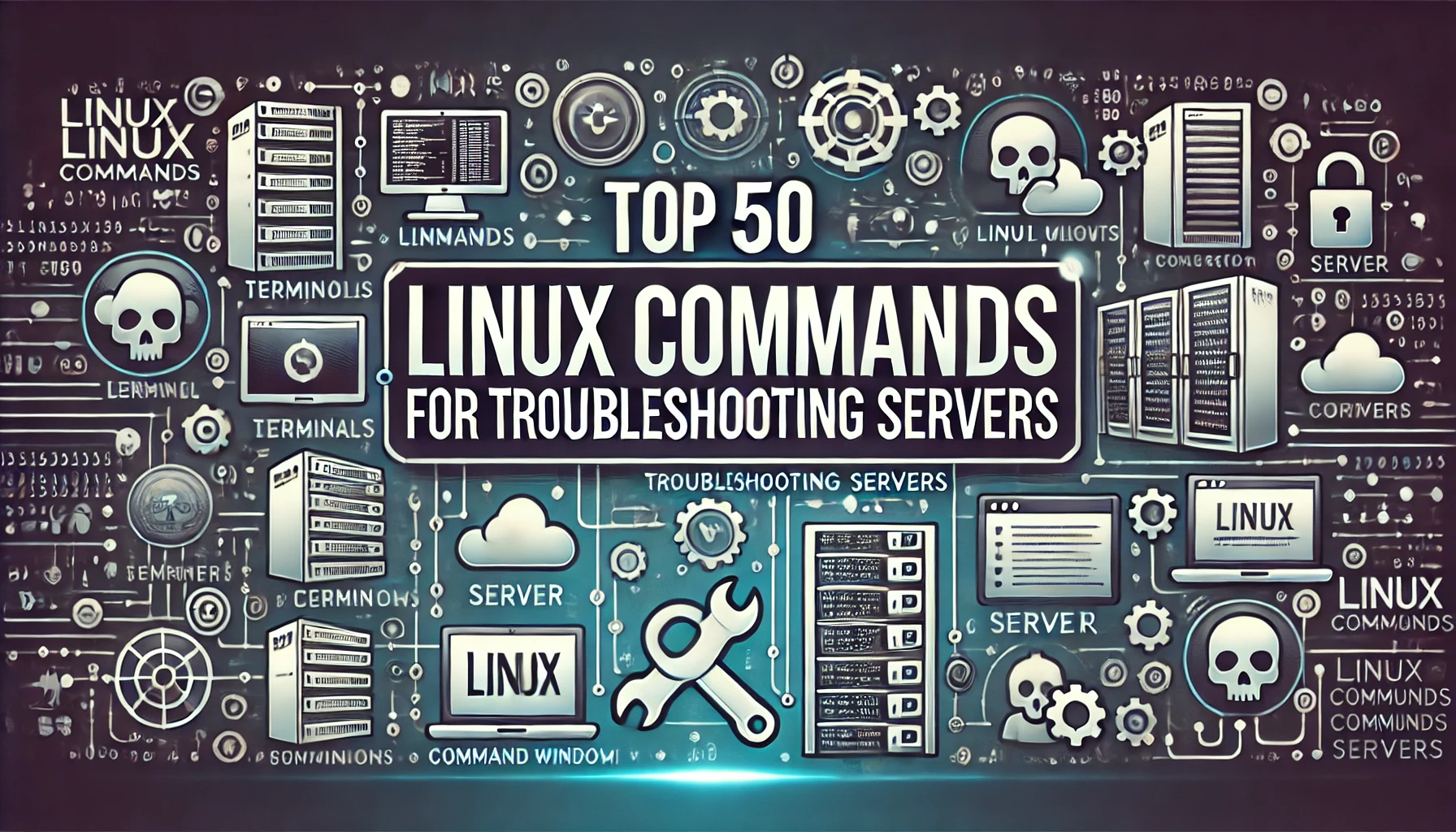
Network Troubleshooting Commands
Network issues can be complex, especially in multi-server environments. Here are key commands to pinpoint network problems.
- ping
ping [hostname/IP]
Used to check network connectivity. It sends ICMP packets and measures response time. - ifconfig
ifconfig
Displays network interfaces and their configurations, such as IP address, MAC address, and netmask. - ip
ip addr show
A modern replacement forifconfig, it provides a more detailed network interface overview. - netstat
netstat -tuln
Lists open network ports and established connections, helping in tracking down connection issues. - ss
ss -tuln
A faster alternative tonetstat, showing open ports and listening sockets. - traceroute
traceroute [hostname/IP]
Traces the route packets take to a destination, revealing network hops and potential bottlenecks. - nslookup
nslookup [domain]
Checks DNS records for domains, useful for troubleshooting DNS issues. - dig
dig [domain]
Another tool for querying DNS information, often provides more detailed data thannslookup. - route
route -n
Shows the routing table, important for troubleshooting routing issues. - iptables
iptables -L
Displays active firewall rules, critical for identifying blocked ports or IPs.
Disk Management Commands
Disk issues, from lack of space to misconfigurations, are common in server management.
- df
df -h
Displays disk space usage for all mounted filesystems. - du
du -sh [directory]
Shows disk space usage for files and directories, useful for identifying space hogs. - fdisk
fdisk -l
Lists all disk partitions, essential for checking partition layouts. - lsblk
lsblk
Displays information about block devices in a tree format. - mount
mount | column -t
Lists all mounted filesystems, useful for verifying mount points. - umount
umount [mount_point]
Unmounts a filesystem, essential when detaching storage. - fsck
fsck [device]
Checks and repairs filesystems for errors. - blkid
blkid
Displays or changes block device attributes, such as UUIDs. - lvdisplay
lvdisplay
Shows logical volume information, helpful when working with LVM. - pvdisplay
pvdisplay
Displays physical volume details, particularly useful in troubleshooting physical disk issues in LVM.
Process Management Commands
Processes can consume resources unexpectedly, affecting performance. Here’s how to manage them.
- top
top
Displays active processes and system resources usage in real time. - htop
htop
An enhanced version oftop, with an intuitive interface and color-coded statistics. - ps
ps aux
Lists all active processes, useful for identifying high CPU or memory usage. - pstree
pstree
Displays processes in a tree format, making it easy to spot parent-child relationships. - kill
kill [PID]
Terminates a process by its PID. - killall
killall [process_name]
Kills all instances of a particular process. - pkill
pkill -f [process_name]
Finds and kills processes by name or regex. - nice
nice -n [priority] [command]
Runs a command with a specified priority level. - renice
renice [priority] [PID]
Changes the priority of an already-running process. - strace
strace -p [PID]
Traces system calls made by a process, ideal for debugging application behavior.
System Monitoring Commands
Monitoring overall system health is essential for troubleshooting.
- uptime
uptime
Shows system uptime and load averages. - dmesg
dmesg | tail
Displays kernel messages, useful for spotting hardware or boot issues. - vmstat
vmstat 1
Reports on memory, CPU, and I/O activity, providing a snapshot of system performance. - free
free -h
Shows available and used memory in the system. - iostat
iostat
Monitors CPU and I/O statistics, helpful for diagnosing disk performance. - sar
sar
Generates historical system performance data. - mpstat
mpstat -P ALL
Displays CPU usage for each CPU core. - lsof
lsof
Lists open files and network connections, critical for diagnosing resource leaks. - watch
watch -n 1 [command]
Runs a command repeatedly, showing output changes in real time. - free
free -h
Displays information about system memory usage.
File System & Directory Management Commands
File system corruption and permissions can hinder server performance. These commands help manage files and directories.
- ls
ls -lah
Lists files in a directory with detailed permissions. - chmod
chmod [permissions] [file]
Changes file permissions. - chown
chown [user]:[group] [file]
Changes file ownership. - find
find /path -name [filename]
Searches for files based on various criteria. - locate
locate [filename]
Searches for files in the system database. - grep
grep -r "[pattern]" [path]
Searches for specific patterns within files. - tail
tail -f [logfile]
Follows the end of a file, often used for monitoring logs. - head
head [file]
Displays the start of a file. - cat
cat [file]
Concatenates and displays file contents. - nano
nano [file]
A simple command-line text editor.
Linux Commands for Efficient Server Troubleshooting
The 50 commands we’ve discussed provide a robust foundation for any Linux server administrator, covering all essential troubleshooting domains. Whether dealing with network connectivity, disk space, system performance, process management, or file and directory operations, these commands allow administrators to understand server health and troubleshoot issues methodically and effectively. Let’s explore how mastering these tools benefits server management:
- Network Troubleshooting: Network connectivity is often the first line of troubleshooting when a server issue arises. Commands like
ping,traceroute,netstat, andssallow administrators to quickly determine connectivity status, track down network bottlenecks, and identify open or blocked ports. Commands likenslookupanddighelp troubleshoot DNS issues, crucial for maintaining a server’s availability to the internet. Together, these commands build a reliable toolkit for diagnosing network problems from various angles. - Disk and Storage Management: Disk space management is essential for server stability, and the commands in this category ensure that administrators can monitor and maintain storage health. Commands like
df,du, andlsblkhelp assess disk usage across directories and mounted devices, whilefsckandblkidoffer tools for identifying and repairing filesystem issues. Ensuring efficient storage management helps avoid critical issues like data loss, slow performance, and even server crashes due to full disks. - Process Management: Monitoring and controlling active processes is crucial to maintaining server health. Commands such as
top,htop,ps, andkillprovide insight into how resources are used and allow administrators to take action when processes consume excessive CPU or memory. By efficiently managing processes, administrators ensure that critical applications run smoothly without interference from resource-intensive or stuck processes. - System Performance Monitoring: System performance affects every service running on a server, so keeping tabs on metrics like CPU load, memory utilization, and I/O performance is essential. Commands like
vmstat,iostat,sar, andmpstatprovide insights into these metrics, allowing administrators to identify spikes or bottlenecks. Regular monitoring and historical data help proactively address performance issues before they impact users or lead to downtime. - File and Directory Management: File permissions and integrity play a vital role in security and functionality. Commands such as
ls,chmod,chown, andfindallow administrators to manage files effectively, setting appropriate permissions and locating files quickly. Monitoring logs with commands liketailandgrepis essential for real-time problem-solving and auditing, especially when errors need to be identified and resolved promptly.
Benefits of Mastering Linux Troubleshooting Commands
With experience and mastery over these commands, administrators gain the ability to troubleshoot complex server environments effectively, helping prevent downtime, optimize resource usage, and secure the server against issues. Here’s why mastering these commands is crucial:
- Enhanced Efficiency: Quick access to critical information allows administrators to resolve issues faster, minimizing downtime and ensuring that services remain accessible.
- Proactive Management: Regular monitoring through these commands enables a proactive approach, identifying and addressing potential issues before they escalate into critical problems.
- Security and Compliance: Many troubleshooting commands, particularly around file permissions and process management, directly impact server security. A strong command of these tools helps enforce security policies and keep the server compliant with best practices.
- Resource Optimization: By identifying and managing resource-heavy processes and unused storage, administrators can optimize server performance, ensuring that available resources are used effectively.
Mastering these Linux commands equips administrators with the skills needed to maintain a stable, efficient, and secure server environment. Whether you’re troubleshooting network hiccups, managing storage, or monitoring system health, these tools provide a comprehensive set of solutions for day-to-day server management. Embracing this toolkit empowers you to tackle issues with confidence, maintain seamless operations, and ensure that your Linux servers consistently deliver top-notch performance.

Leave a Reply