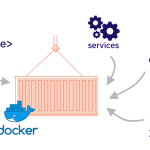Limited Time Offer!
For Less Than the Cost of a Starbucks Coffee, Access All DevOpsSchool Videos on YouTube Unlimitedly.
Master DevOps, SRE, DevSecOps Skills!
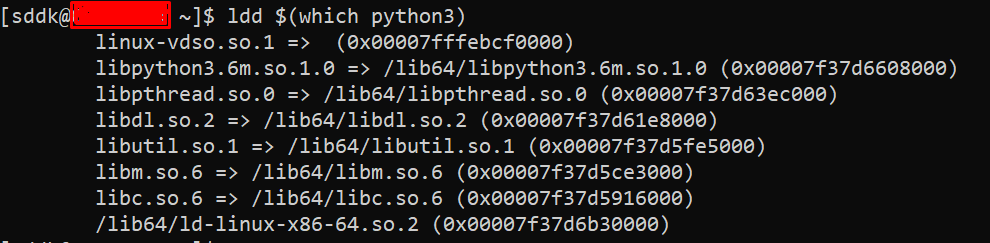
The ldd (List Dynamic Dependencies) command in Linux is used to display shared library dependencies of an executable or a shared object (.so file). It helps in debugging missing dependencies, checking linked libraries, and troubleshooting runtime issues.
1. Check Shared Libraries for an Executable
ldd /bin/ls
✔ What it does:
- Lists all shared libraries (
.sofiles) required by/bin/ls.
📌 Example Output:
linux-vdso.so.1 (0x00007ffd7d9f0000)
libselinux.so.1 => /lib/x86_64-linux-gnu/libselinux.so.1 (0x00007f3e6d8d0000)
libc.so.6 => /lib/x86_64-linux-gnu/libc.so.6 (0x00007f3e6d6c0000)
💡 Useful for checking dependencies before running an application.
2. Check Shared Libraries for a Shared Object (.so file)
ldd /lib/x86_64-linux-gnu/libc.so.6
✔ What it does:
- Displays dependencies of the
libc.so.6shared library.
📌 Example Output:
/lib/x86_64-linux-gnu/libc.so.6:
linux-vdso.so.1 (0x00007ffd7d9f0000)
/lib64/ld-linux-x86-64.so.2 (0x00007f3e6d6c0000)
💡 Helps in debugging shared object dependencies.
3. Find Missing Dependencies
ldd /usr/bin/program | grep "not found"
✔ What it does:
- Identifies missing libraries for an executable.
📌 Example Output:
libssl.so.1.1 => not found
libcrypto.so.1.1 => not found
💡 Useful for troubleshooting missing library errors.
4. Check Dependencies for a Custom Binary
ldd /home/user/my_program
✔ What it does:
- Displays shared libraries required by custom binaries.
📌 Use case:
- Before deploying an application, check which libraries are required on another system.
5. Display Only Paths of Shared Libraries
ldd /bin/bash | awk '{print $3}'
✔ What it does:
- Extracts only the paths of the shared libraries.
📌 Example Output:
/lib/x86_64-linux-gnu/libtinfo.so.6
/lib/x86_64-linux-gnu/libc.so.6
/lib64/ld-linux-x86-64.so.2
💡 Useful for listing all linked libraries in a script.
6. List Dependencies for a Python Interpreter
ldd $(which python3)
✔ What it does:
- Shows all libraries required by Python.
📌 Example Output:
libpthread.so.0 => /lib/x86_64-linux-gnu/libpthread.so.0
libdl.so.2 => /lib/x86_64-linux-gnu/libdl.so.2
💡 Helps when debugging Python runtime issues.
7. Find Dependencies for a Java Virtual Machine (JVM)
ldd $(which java)
✔ What it does:
- Displays required libraries for the Java runtime environment.
📌 Use case:
- Identify if a missing library is causing Java to fail.
8. Find Which Library Provides a Missing Dependency
ldd /usr/bin/ffmpeg | grep "not found"
ldconfig -p | grep libavcodec
✔ What it does:
- The first command finds missing dependencies.
- The second command searches for the missing library.
📌 Example Output (if missing library found):
libavcodec.so.58 (libavcodec.so.58 -> /usr/lib/x86_64-linux-gnu/libavcodec.so.58)
💡 Useful for resolving broken dependencies in multimedia software.
9. Check Dependencies of a Statically Linked Binary
ldd /bin/busybox
📌 Example Output (if statically linked):
not a dynamic executable
✔ What it means:
- BusyBox is statically linked, meaning all libraries are compiled inside the binary.
💡 Useful when working with lightweight embedded Linux systems.
10. Debug ELF Binaries with LD_TRACE_LOADED_OBJECTS
LD_TRACE_LOADED_OBJECTS=1 /usr/bin/bash
✔ What it does:
- Alternative to
ldd, directly traces loaded libraries.
📌 Example Output:
linux-vdso.so.1 => (0x00007ffd7d9f0000)
libc.so.6 => /lib/x86_64-linux-gnu/libc.so.6 (0x00007f3e6d6c0000)
💡 Useful when ldd is not available or for debugging manually.
Final Thoughts
lddis essential for debugging shared library dependencies.- Always check missing dependencies (
grep "not found"). - Use
ldconfig -pto find missing libraries.