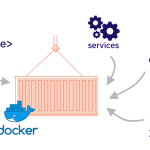Limited Time Offer!
For Less Than the Cost of a Starbucks Coffee, Access All DevOpsSchool Videos on YouTube Unlimitedly.
Master DevOps, SRE, DevSecOps Skills!
- Go to your GoDaddy product page.
- Under Web Hosting, next to the Linux Hosting account you want to use, select Manage.
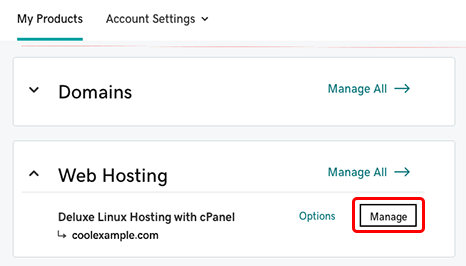
- In the account Dashboard, select cPanel Admin.
- In the Domains section, select Domains.
- Under Force HTTPS Redirect, turn on the toggle for the domain you want to redirect.
A success message will appear to confirm your site is being redirected to HTTPS. You may need to wait a few minutes or clear your browser’s cache for the change to be visible.