Limited Time Offer!
For Less Than the Cost of a Starbucks Coffee, Access All DevOpsSchool Videos on YouTube Unlimitedly.
Master DevOps, SRE, DevSecOps Skills!
What is PHP?
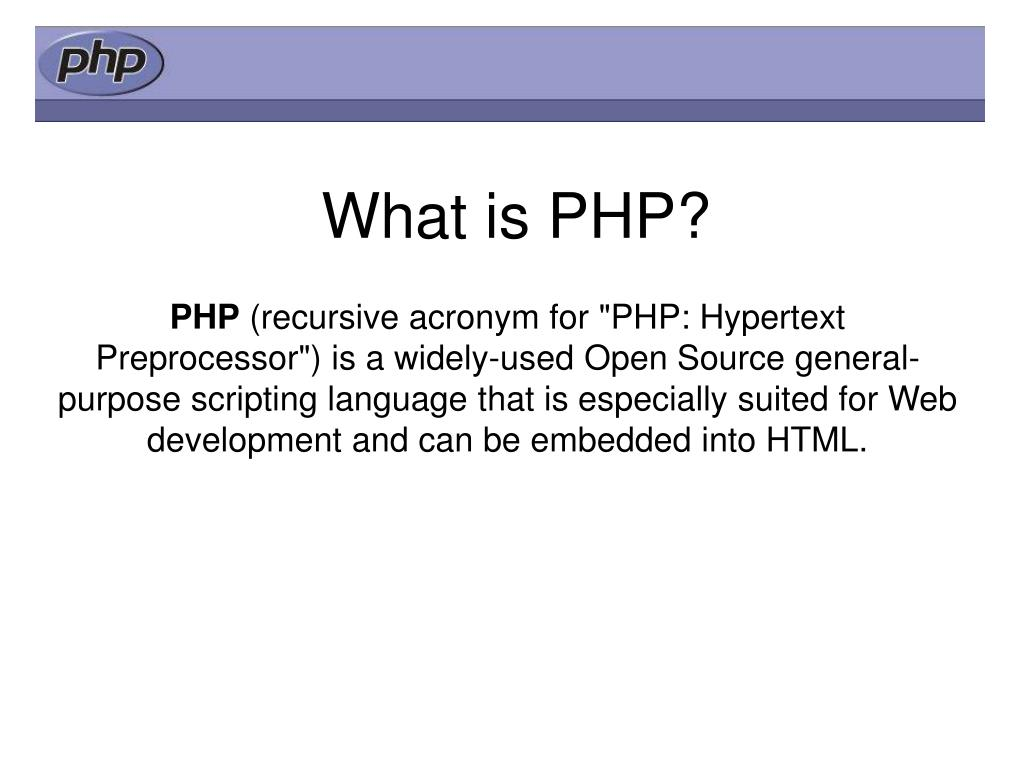
The popular server-side programming language PHP, or Hypertext Preprocessor, is mostly used for web development. It’s well known for being easy to use and versatile, which makes it a great option for both novice and seasoned developers. PHP enables developers to handle forms, manage sessions, communicate with databases, construct dynamic web pages, and carry out a number of other operations necessary for creating reliable online applications. Its broad popularity in the web development industry may be attributed to its open-source nature and strong community support. Because of PHP’s versatility and large ecosystem of frameworks and libraries, developers may create complex and effective solutions for a variety of online applications.
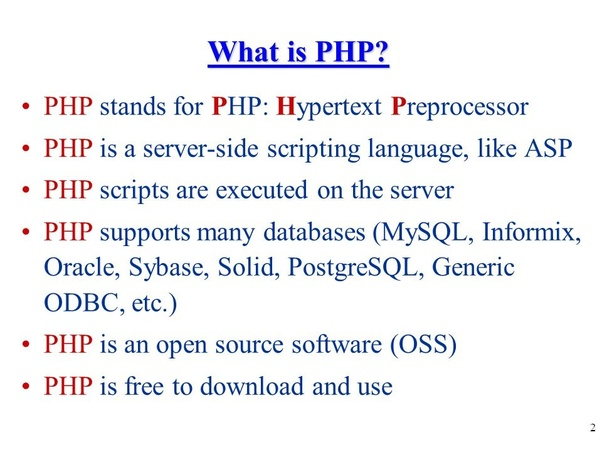
What is the top use cases of PHP?
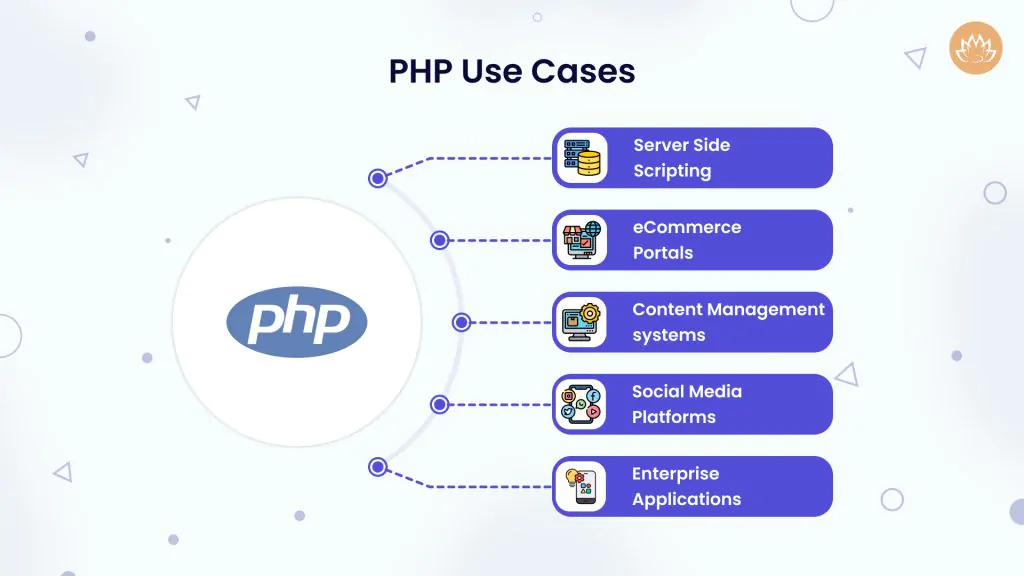
Hypertext Preprocessor, or PHP, is a well-liked server-side programming language for web development. Top usage cases for it consist of:
- Creating dynamic websites: PHP is capable of producing dynamic content, including interactive forms and user-specific webpages.
- Building e-commerce websites: PHP is capable of managing online payments and transaction handling, including adding products to a shopping cart.
- Creating content management systems: PHP is capable of handling website content administration tasks including adding, modifying, and removing pages.
What are the features of PHP?
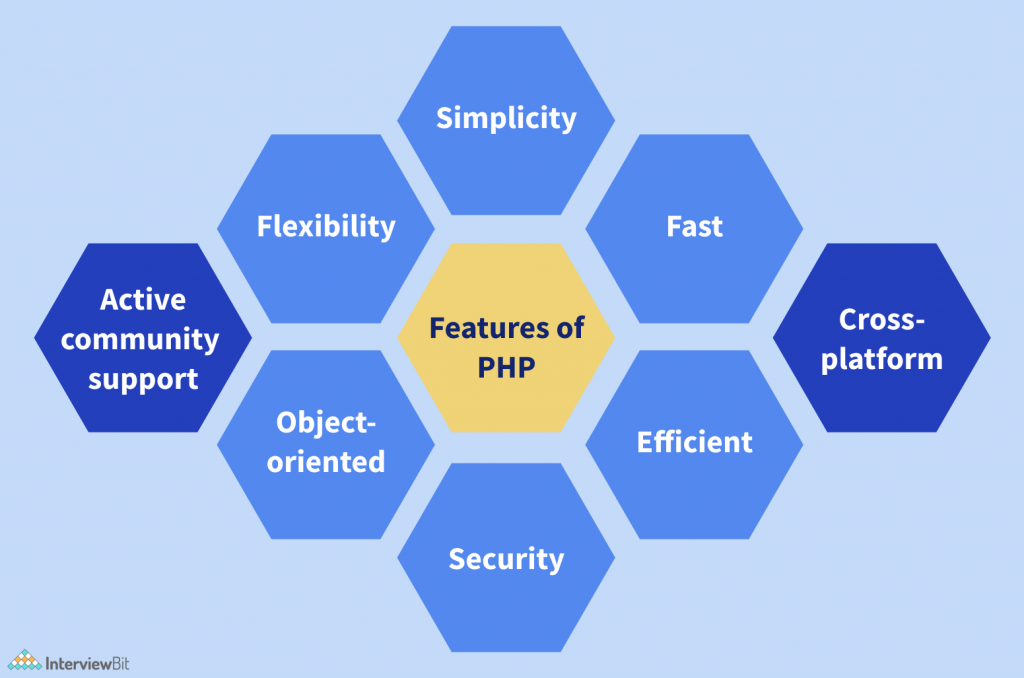
A number of characteristics of PHP make it a well-liked option for web development, including:
- Simple and easy to learn: PHP features an easy-to-understand syntax that is straightforward.
- Cross-platform compatibility: PHP is compatible with a number of operating systems, including Mac, Linux, and Windows.
- Large library: To improve its usefulness, PHP comes with a large library of extensions and functions.
- Security: PHP comes with built-in safeguards against SQL injection and cross-site scripting (XSS) threats.
What is the workflow of PHP?
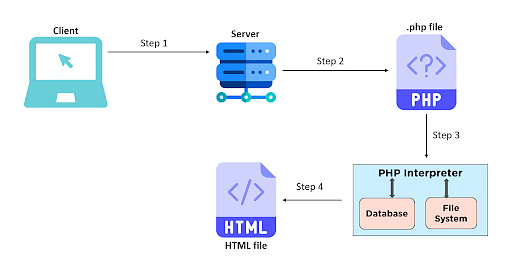
The following steps are commonly included in the PHP workflow:
- A web page is requested by a user from a server.
- The PHP interpreter receives the request from the server.
- After processing the PHP code, the PHP interpreter outputs HTML.
- The user’s browser receives the HTML output from the server.
- The web page is seen in the user’s browser.
How PHP Works & Architecture?
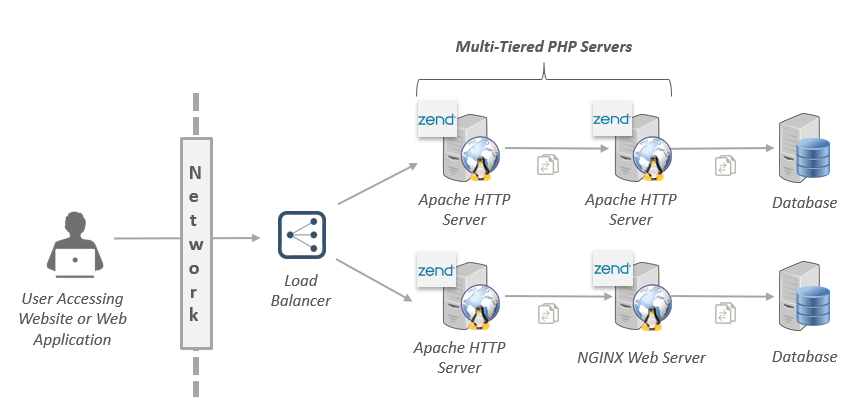
PHP is a server-side scripting language, which means it executes on the web server instead of the web browser on the client. The web server executes the PHP code on a page that a user requests from a website before providing the HTML output to the user’s browser.
PHP’s architecture is made up of many parts:
- Web server: PHP is usually compatible with Apache, Nginx, or Microsoft IIS as a web server. These servers are in charge of taking in requests from clients, such web browsers, processing them, and replying.
- PHP Parser: PHP’s parser, which decodes PHP code and produces HTML output, is its fundamental component. The PHP parser receives the PHP script from the server when a PHP page is requested, runs the code, and generates HTML.
- PHP Engine: The PHP engine is made up of many parts and modules that work together to run PHP code. It takes care of things like parsing the PHP script, reading the code, running it, and producing the result.
- Libraries and Extensions: PHP offers a large selection of libraries and extensions that increase its capability. These include of image processing libraries (like GD), database extensions (like MySQLi and PDO), and many more that programmers may use to improve their apps.
- Database: To retrieve or save data, PHP frequently communicates with databases. Through specialized extensions, it supports several database systems, including MySQL, PostgreSQL, SQLite, and others.
- Output: After the PHP script runs, HTML is produced and transmitted back to the web server to be seen by the client’s browser. After receiving the HTML, the browser presents it to the user as an interactive web page.
How to Install and Configure PHP?
Depending on your operating system and requirements, installing and configuring PHP usually takes many stages. Here’s a broad overview:
- Select Your Platform: You may install PHP on Linux, Windows, and macOS, among other operating systems. Make sure that the platform you have selected can execute PHP.
- Choose a Web Server: PHP is compatible with widely used web servers such as Microsoft IIS, Nginx, and Apache. If you haven’t already, select and install the web server that best meets your needs.
- Install PHP: Depending on your operating system, there are many ways to install PHP. Package managers such as apt (for Debian/Ubuntu), yum (for CentOS/RHEL), or Homebrew (for macOS) may often be used to install PHP. As an alternative, you may manually install PHP binaries by downloading them from the official PHP website.
- Configure PHP: Following installation, PHP must be set up to meet your needs. This entails making changes to the php.ini configuration file for PHP. Setting the time zone, modifying RAM limitations, activating or disabling extensions, and customizing error reporting are examples of common customizations.
- Integrate PHP with Your Web Server: You must set up your web server so that it can run PHP, depending on the one you are using. This often entails setting up the proper handlers and activating the PHP module for Apache. PHP-FPM (FastCGI Process Manager) has to be configured for Nginx in order to handle PHP requests.
- Check Your Installation: It’s crucial to make sure PHP is operating correctly after configuration. Make a straightforward PHP file (info.php, for example) that includes the phpinfo() function, which shows details about your PHP installation. Put this file in the document root directory of your web server and use your web browser to see it at http://localhost/info.php. A page with comprehensive PHP information ought to appear.
- Safeguard Your Setup: Lastly, in order to avoid security flaws, it is imperative that you safeguard your PHP installation. Update PHP and its extensions, turn off unused functionality, and adhere to online security best practices.

Leave a Reply