Limited Time Offer!
For Less Than the Cost of a Starbucks Coffee, Access All DevOpsSchool Videos on YouTube Unlimitedly.
Master DevOps, SRE, DevSecOps Skills!
Securing MySQL servers is crucial to protect your data from unauthorized access and potential breaches. Here is a comprehensive list of approaches to enhance the security of your MySQL servers:
1. Secure Network Connections
- Use SSL/TLS: Encrypt client-server communication using SSL/TLS to prevent data interception.
- Limit Network Access: Use firewalls to restrict access to MySQL ports and allow only trusted IP addresses.
- Disable Remote Root Login: Ensure the root account cannot log in remotely by setting
skip-networkingorbind-addresstolocalhost.
2. Strong Authentication and Authorization
- Use Strong Passwords: Enforce strong passwords for all MySQL user accounts.
- Enable Two-Factor Authentication (2FA): Implement 2FA for added security, if supported by your environment.
- Minimal Privileges: Grant only necessary permissions to users based on the principle of least privilege. Use
GRANTstatements carefully. - Remove Anonymous Users: Eliminate any anonymous accounts that may exist by default.
3. Database Configuration
- Secure Configuration File: Protect the MySQL configuration file (
my.cnformy.ini) by setting appropriate file permissions and encrypting sensitive information. - Disable Insecure Features: Turn off features that are not needed, such as
LOAD DATA LOCAL INFILE, which can be exploited for SQL injection attacks.
4. Data Security
- Encrypt Data at Rest: Use file system-level encryption or MySQL’s InnoDB tablespace encryption to protect data at rest.
- Regular Backups: Schedule regular backups and store them securely. Encrypt backups to prevent unauthorized access.
5. Monitoring and Logging
- Enable Logging: Activate MySQL logs, such as general logs, error logs, and slow query logs, to monitor and audit database activity.
- Use Monitoring Tools: Employ monitoring solutions like MySQL Enterprise Monitor, Nagios, or Zabbix to detect unusual activities.
6. Regular Updates and Patching
- Keep MySQL Updated: Regularly update MySQL to the latest version to patch known vulnerabilities.
- Patch Operating System: Ensure the underlying OS is also regularly updated and patched.
7. Security Plugins
- Use Security Plugins: Consider using MySQL security plugins such as
mysql_secure_installationandAudit Pluginto enhance security.
8. Access Control and Policies
- Role-Based Access Control (RBAC): Implement RBAC to define access levels for different users.
- User Account Management: Regularly review and update user accounts and permissions. Disable or delete accounts that are no longer needed.
9. Testing and Auditing
- Security Audits: Conduct regular security audits and vulnerability assessments.
- Penetration Testing: Perform penetration testing to identify and fix potential vulnerabilities.
10. Backup and Recovery Plan
- Disaster Recovery Plan: Develop and maintain a comprehensive disaster recovery plan that includes regular testing of backups.
Here are guidelines for implementing each security approach for MySQL servers:
1. Secure Network Connections
- Use SSL/TLS:
- Guideline: Configure SSL/TLS by generating certificates and keys, then updating MySQL configuration to enable encrypted connections.
- Resources: Use OpenSSL to create self-signed certificates or acquire them from a trusted Certificate Authority (CA). Modify the
my.cnffile to include SSL settings. - Implementation: Enable SSL using
--ssl-ca,--ssl-cert, and--ssl-keyoptions in the MySQL configuration file【source】. - Limit Network Access:
- Guideline: Restrict access to MySQL to specific IP addresses using a firewall or security groups.
- Resources: Use
iptableson Linux or the Windows Firewall to allow only trusted IPs. For AWS, configure Security Groups. - Implementation: Modify the
bind-addressinmy.cnfto restrict connections to specific IP addresses. - Disable Remote Root Login:
- Guideline: Ensure that the root user can only connect from localhost.
- Resources: Update MySQL user privileges to restrict remote root login.
- Implementation: Use the command
UPDATE mysql.user SET Host='localhost' WHERE User='root';and flush privileges【source】.
2. Strong Authentication and Authorization
- Use Strong Passwords:
- Guideline: Enforce password policies that require complex passwords.
- Resources: Use MySQL’s
validate_passwordplugin to enforce password policies. - Implementation: Configure
validate_password_policyandvalidate_password_lengthsettings. - Enable Two-Factor Authentication (2FA):
- Guideline: Implement 2FA where supported to add an extra layer of security.
- Resources: Use third-party tools or services to integrate 2FA with MySQL client applications.
- Implementation: Apply 2FA at the application level that interfaces with MySQL.
- Minimal Privileges:
- Guideline: Follow the principle of least privilege by granting users only the permissions they need.
- Resources: Regularly audit user privileges and roles.
- Implementation: Use the
GRANTandREVOKEstatements to manage user permissions【source】. - Remove Anonymous Users:
- Guideline: Delete any anonymous accounts that may exist by default.
- Resources: Use
DELETE FROM mysql.user WHERE User='';to remove anonymous users. - Implementation: Flush privileges after removing anonymous users to apply changes【source】.
3. Database Configuration
- Secure Configuration File:
- Guideline: Protect
my.cnformy.inifiles by setting appropriate file permissions. - Resources: Use file system permissions to restrict access to configuration files.
- Implementation: Ensure that only the MySQL user and root have access to configuration files.
- Disable Insecure Features:
- Guideline: Turn off unnecessary features such as
LOAD DATA LOCAL INFILE. - Resources: Set
local_infile=0in the MySQL configuration file to disable this feature. - Implementation: Use
SHOW VARIABLES LIKE 'local_infile';to verify the setting【source】.
4. Data Security
- Encrypt Data at Rest:
- Guideline: Use MySQL’s InnoDB tablespace encryption or file system-level encryption.
- Resources: Enable InnoDB encryption by setting
innodb_file_per_tableandinnodb_encryption_threads. - Implementation: Use the
ALTER TABLEcommand to encrypt existing tables【source】. - Regular Backups:
- Guideline: Schedule regular backups and ensure they are stored securely.
- Resources: Use tools like
mysqldumpormysqlbackupfor backups. - Implementation: Encrypt backups and store them in a secure location, such as AWS S3 with encryption enabled【source】.
5. Monitoring and Logging
- Enable Logging:
- Guideline: Activate MySQL logs to monitor and audit database activities.
- Resources: Use the general query log, slow query log, and error log.
- Implementation: Set
general_log,slow_query_log, andlog_errorinmy.cnf【source】. - Use Monitoring Tools:
- Guideline: Employ monitoring solutions to detect unusual activities.
- Resources: Use tools like MySQL Enterprise Monitor, Nagios, or Zabbix.
- Implementation: Set up alerts for critical metrics such as connection attempts and query performance【source】.
6. Regular Updates and Patching
- Keep MySQL Updated:
- Guideline: Regularly update MySQL to the latest stable version.
- Resources: Use the package manager or official MySQL installer to apply updates.
- Implementation: Check for updates and apply them regularly to patch known vulnerabilities【source】.
- Patch Operating System:
- Guideline: Ensure the underlying OS is regularly updated and patched.
- Resources: Use tools like
yum,apt, or Windows Update. - Implementation: Schedule regular OS updates as part of your maintenance routine【source】.
7. Security Plugins
- Use Security Plugins:
- Guideline: Consider using MySQL security plugins for enhanced protection.
- Resources: Use plugins like
mysql_secure_installationandAudit Plugin. - Implementation: Run
mysql_secure_installationto perform a basic security audit and configuration【source】.
8. Access Control and Policies
- Role-Based Access Control (RBAC):
- Guideline: Implement RBAC to define and enforce access levels.
- Resources: Use MySQL roles to manage permissions.
- Implementation: Use the
CREATE ROLE,GRANT, andSET ROLEstatements【source】. - User Account Management:
- Guideline: Regularly review and update user accounts and permissions.
- Resources: Use
SELECT * FROM mysql.user;to review accounts. - Implementation: Use
ALTER USERandDROP USERcommands to manage user accounts【source】.
9. Testing and Auditing
- Security Audits:
- Guideline: Conduct regular security audits and vulnerability assessments.
- Resources: Use tools like Nessus or Qualys for automated security scanning.
- Implementation: Schedule periodic audits and review findings with your security team【source】.
- Penetration Testing:
- Guideline: Perform penetration testing to identify vulnerabilities.
- Resources: Engage with third-party security experts or use open-source tools like Metasploit.
- Implementation: Regularly conduct penetration tests and remediate any identified issues【source】.
10. Backup and Recovery Plan
- Disaster Recovery Plan:
- Guideline: Develop and maintain a comprehensive disaster recovery plan.
- Resources: Document recovery procedures and test backups regularly.
- Implementation: Ensure backups are regularly tested and recovery procedures are practiced【source】.
By following these guidelines, you can strengthen the security of your MySQL servers and protect your data from unauthorized access and potential threats. Each strategy should be tailored to your specific environment and security requirements.
List of tools which can be used to improve Security of MySQL
Improving the security of your MySQL databases involves using a combination of tools and best practices. Here’s a list of tools that can help enhance the security of MySQL servers:
1. MySQL Security Tools
- MySQL Enterprise Security:
- Features: Provides advanced security features like data encryption, firewall protection, and authentication enhancements.
- Use Case: Suitable for enterprises requiring comprehensive security features and support.
- More Info: MySQL Enterprise Security
- MySQL Audit Plugin:
- Features: Offers audit capabilities to track database activities and user actions.
- Use Case: Useful for logging and monitoring user access and actions for compliance and security audits.
- More Info: MySQL Audit Plugin
2. Configuration and Hardening Tools
- mysql_secure_installation:
- Features: A script provided by MySQL to improve the security of the initial MySQL installation.
- Use Case: Automates the process of securing a new MySQL installation by configuring root passwords, removing anonymous users, and more.
- More Info: mysql_secure_installation
- Percona Toolkit:
- Features: A collection of advanced command-line tools for MySQL that includes features for auditing and monitoring database security.
- Use Case: Useful for database administrators to perform tasks like user audits, and manage replication.
- More Info: Percona Toolkit
3. Monitoring and Alerting Tools
- Nagios:
- Features: Provides infrastructure monitoring that can be configured to track MySQL performance and security events.
- Use Case: Helps monitor database performance and alerts administrators to potential security issues.
- More Info: Nagios for MySQL
- Zabbix:
- Features: An open-source monitoring tool that supports database monitoring for MySQL.
- Use Case: Useful for tracking database metrics and setting up alerts for suspicious activities.
- More Info: Zabbix for MySQL
- MySQL Enterprise Monitor:
- Features: Offers monitoring and performance tuning for MySQL databases, including security alerts.
- Use Case: Suitable for enterprises looking for comprehensive monitoring solutions with security insights.
- More Info: MySQL Enterprise Monitor
4. Data Encryption Tools
- Vormetric Data Security:
- Features: Provides robust encryption solutions for database encryption and access control.
- Use Case: Ideal for enterprises requiring data-at-rest encryption and compliance with data protection regulations.
- More Info: Vormetric Data Security
- Gazzang Encryption Platform:
- Features: Offers data encryption for MySQL databases with key management.
- Use Case: Suitable for applications needing transparent data encryption and secure key management.
- More Info: Gazzang Encryption
5. Intrusion Detection and Prevention
- OSSEC:
- Features: An open-source host-based intrusion detection system that can be configured to monitor MySQL logs for suspicious activity.
- Use Case: Ideal for security teams looking to add an extra layer of monitoring and intrusion detection.
- More Info: OSSEC
- Snort:
- Features: A network intrusion detection system that can be configured to detect MySQL-specific attack signatures.
- Use Case: Useful for network security monitoring and detecting SQL injection attacks.
- More Info: Snort
6. Backup and Recovery Tools
- MySQL Enterprise Backup:
- Features: Provides hot, online backup for InnoDB, MyISAM, and other storage engines.
- Use Case: Ensures data availability and integrity with secure backup solutions.
- More Info: MySQL Enterprise Backup
- Percona XtraBackup:
- Features: An open-source hot backup utility for MySQL that provides consistent backups without downtime.
- Use Case: Useful for businesses seeking free and robust backup solutions.
- More Info: Percona XtraBackup
By leveraging these tools, you can enhance the security posture of your MySQL servers, protect sensitive data, and ensure compliance with security standards. Each tool offers unique features that can be tailored to your organization’s specific security needs.


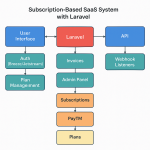


This article provides a thorough and practical guide to securing MySQL servers, covering all the critical aspects administrators need to consider. From fundamental configurations to advanced security measures, it’s clear, comprehensive, and highly actionable. Whether you’re a beginner or a seasoned DBA, this guide will help you fortify your MySQL servers against potential threats effectively. Great work!