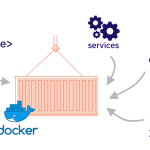Limited Time Offer!
For Less Than the Cost of a Starbucks Coffee, Access All DevOpsSchool Videos on YouTube Unlimitedly.
Master DevOps, SRE, DevSecOps Skills!
Here are some steps you can take to prevent DDoS attacks on MySQL:
- Use strong authentication: Use strong authentication mechanisms such as SSL and TLS to secure the connection between the MySQL client and server. This will prevent attackers from intercepting and tampering with data in transit.
- Limit access to MySQL: Limit access to MySQL to only authorized users and hosts. This can be done by configuring MySQL’s built-in access control mechanisms, such as creating user accounts and assigning appropriate privileges.
- Monitor MySQL traffic: Monitor MySQL traffic using tools like tcpdump and Wireshark to identify any unusual traffic patterns or requests. This will help you detect potential DDoS attacks before they can cause significant damage.
- Use a firewall: Use a firewall to block incoming traffic from known malicious IP addresses and to limit the rate of incoming traffic to MySQL. This can help to prevent DDoS attacks that flood the MySQL server with excessive traffic.
- Use a load balancer: Use a load balancer to distribute incoming MySQL requests across multiple MySQL servers. This can help to prevent DDoS attacks by spreading the load across multiple servers and preventing any one server from becoming overwhelmed.
- Keep MySQL updated: Keep MySQL up to date with the latest security patches and updates to ensure that known vulnerabilities are addressed and mitigated.
implementation details for each of the points mentioned above:
- Use strong authentication: To use SSL/TLS for secure communication between the MySQL client and server, you can follow these steps:
- Generate a SSL/TLS certificate and private key for the MySQL server using a tool like OpenSSL.
- Configure MySQL to use SSL/TLS by adding the following lines to the MySQL configuration file (my.cnf):
[mysqld]
ssl-cert=/path/to/server-cert.pem
ssl-key=/path/to/server-key.pem
- Restart the MySQL server to apply the changes.
- Configure the MySQL client to use SSL/TLS by adding the following line to the MySQL client configuration file (my.cnf):
[client]
ssl-ca=/path/to/ca-cert.pem
Restart the MySQL client to apply the changes.
- Limit access to MySQL: To limit access to MySQL, you can create user accounts with limited privileges and specify which hosts are allowed to connect to the MySQL server. Here are the steps:
- Connect to the MySQL server using the root account.
- Create a new user account with limited privileges using the following command:
CREATE USER 'username'@'hostname' IDENTIFIED BY 'password';
Grant appropriate privileges to the user account using the following command:
GRANT privileges ON database.table TO 'username'@'hostname';
Replace username, hostname, password, privileges, database and table with appropriate values for your use case.
- Monitor MySQL traffic: To monitor MySQL traffic, you can use tools like tcpdump and Wireshark to capture and analyze network traffic. Here’s how:
- Install tcpdump and Wireshark on the system where you want to capture network traffic.
- Start capturing network traffic using tcpdump with the following command:
sudo tcpdump -i eth0 -w capture.pcap
- Replace
eth0with the name of your network interface. - Analyze the captured network traffic using Wireshark to identify any unusual traffic patterns or requests.
- Use a firewall: To use a firewall to block incoming traffic from known malicious IP addresses and limit the rate of incoming traffic to MySQL, you can use tools like iptables. Here’s how:
- Block incoming traffic from known malicious IP addresses using the following command:
sudo iptables -A INPUT -s <malicious_IP> -j DROP
- Replace
<malicious_IP>with the IP address(es) you want to block. - Limit the rate of incoming traffic to MySQL using the following command:
sudo iptables -A INPUT -p tcp --dport 3306 -m limit --limit 10/minute -j ACCEPT
Replace 10/minute with the maximum rate of incoming traffic you want to allow.
- Use a load balancer: To use a load balancer to distribute incoming MySQL requests across multiple MySQL servers, you can use tools like HAProxy or NGINX. Here’s how:
- Install and configure the load balancer software on a separate server.
- Configure the load balancer to distribute incoming MySQL requests across multiple MySQL servers.
- Point your MySQL client applications to the load balancer instead of the individual MySQL servers.
- Keep MySQL updated: To keep MySQL up to date with the latest security patches and updates, you can use your system’s package manager or download and install updates manually from the MySQL website. Here’s how:
- Check for updates using your system’s package manager or by visiting the MySQL website.
- Install updates using the appropriate command for your system, such as
apt-get update && apt-get upgradefor Debian-based systems or