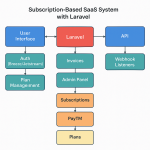Limited Time Offer!
For Less Than the Cost of a Starbucks Coffee, Access All DevOpsSchool Videos on YouTube Unlimitedly.
Master DevOps, SRE, DevSecOps Skills!
Docker is a sophisticated containerization solution that enables developers to bundle programs and their dependencies into separate environments. Maintaining a healthy and scalable system requires effective Docker container management. This article covers the core commands for controlling all Docker containers, such as listing, starting, stopping, deleting, and inspecting containers.
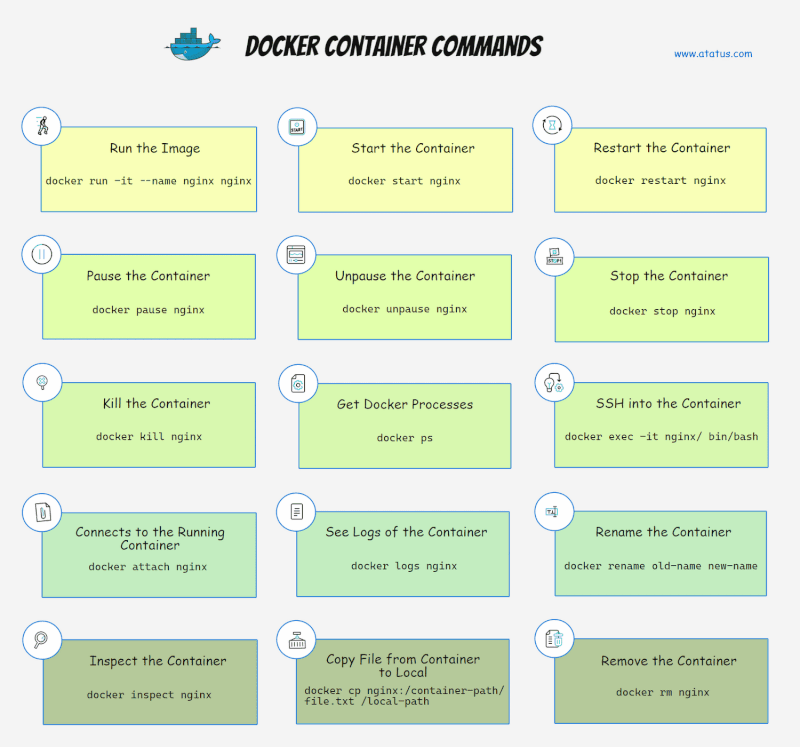
To manage all Docker containers, several commands can be useful. Here is a comprehensive list of commands that you might need for managing all containers in Docker:
1. List All Containers
To list all running and stopped containers:
bashCopy codedocker ps -a2. Stop All Running Containers
To stop all running containers:
bashCopy codedocker stop $(docker ps -q)3. Start All Stopped Containers
To start all stopped containers:
bashCopy codedocker start $(docker ps -aq -f "status=exited")4. Restart All Running Containers
To restart all running containers:
bashCopy codedocker restart $(docker ps -q)5. Remove All Stopped Containers
To remove all stopped containers:
bashCopy codedocker rm $(docker ps -aq -f "status=exited")6. Remove All Containers (Running and Stopped)
To remove all containers, whether they are running or stopped:
bashCopy codedocker rm -f $(docker ps -aq)7. Remove All Containers and Their Volumes
To remove all containers and their volumes:
bashCopy codedocker rm -vf $(docker ps -aq)8. Kill All Running Containers
To kill all running containers:
bashCopy codedocker kill $(docker ps -q)9. Attach to All Running Containers
To attach to all running containers (useful for logging purposes):
bashCopy codedocker attach $(docker ps -q)10. Export All Containers
To export all containers to tar files:
bashCopy codefor container in $(docker ps -aq); do
docker export $container > ${container}.tar;
done11. Import All Containers
To import all containers from tar files:
bashCopy codefor file in *.tar; do
cat $file | docker import -;
done12. Inspect All Containers
To inspect all containers and get detailed information:
bashCopy codefor container in $(docker ps -aq); do
docker inspect $container;
done13. Show Logs for All Running Containers
To show logs for all running containers:
bashCopy codefor container in $(docker ps -q); do
docker logs $container;
done14. Prune All Containers
To remove all stopped containers, unused networks, and dangling images:
bashCopy codedocker system prune -a15. Update All Containers
To update settings for all containers:
bashCopy codefor container in $(docker ps -aq); do
docker update --restart=always $container;
done