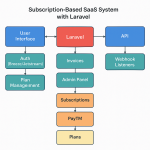Limited Time Offer!
For Less Than the Cost of a Starbucks Coffee, Access All DevOpsSchool Videos on YouTube Unlimitedly.
Master DevOps, SRE, DevSecOps Skills!
Error:
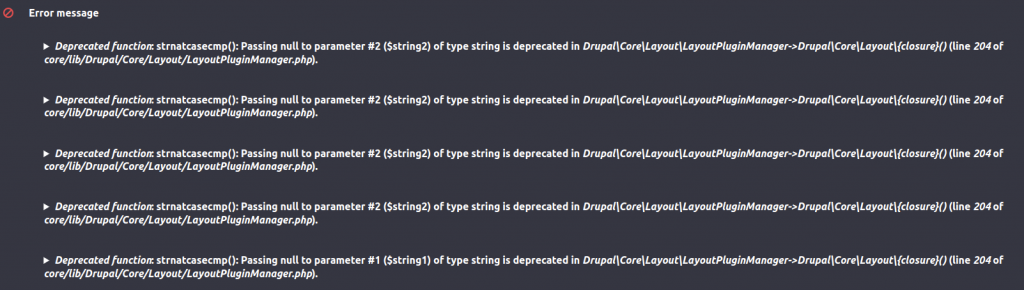
Deprecated function: strnatcasecmp(): Passing null to parameter #2 ($string2) of type string is deprecated in Drupal\Core\Layout\LayoutPluginManager->Drupal\Core\Layout{closure}() (line 204 of core/lib/Drupal/Core/Layout/LayoutPluginManager.php)Solution :
This warning indicates that the strnatcasecmp() method in your Drupal site is receiving a null value for its second parameter. Passing null to arguments that require a string has been deprecated since PHP 8.1. Here are some measures you may take to fix this problem:
Step 1: Locate the Issue:– The warning message points to the problematic code in LayoutPluginManager.php at line 204. You’ll need to examine this line to understand why a null value is being passed.
Step 2: Check the Code:-Open the LayoutPluginManager.php file and go to line 204. It probably looks something like this:
$sorted = usort($layout_definitions, function ($a, $b) {
return strnatcasecmp($a['label'], $b['label']);
});Step 3: Debugging:-
Add some debugging code to see which value is null. For example:
$sorted = usort($layout_definitions, function ($a, $b) {
if (is_null($a['label']) || is_null($b['label'])) {
error_log('Null value detected: ' . print_r($a, true) . ' ' . print_r($b, true));
}
return strnatcasecmp($a['label'], $b['label']);
});Check your error logs to see which layout definitions are causing the issue.
Step 4: Add Null Checks:
Modify the function to handle null values gracefully:
$sorted = usort($layout_definitions, function ($a, $b) {
$labelA = $a['label'] ?? '';
$labelB = $b['label'] ?? '';
return strnatcasecmp($labelA, $labelB);
});This code uses the null coalescing operator (??) to replace null values with empty strings before comparing.
Step 5: Patch or Update Drupal:
If this is a bug in Drupal core or a contributed module, look for updates or patches that fix the problem. The Drupal community may have already addressed this issue in a subsequent edition.
Step 6: Review Contributed Modules and Custom Code:
If the issue originates from a contributed module or custom code, apply similar null checks in those areas. Ensure that all code using strnatcasecmp() handles null values appropriately.
Original Code:-
uasort($definitions, function (LayoutDefinition $a, LayoutDefinition $b) {
if ($a->getCategory() != $b->getCategory()) {
return strnatcasecmp($a->getCategory(), $b->getCategory());
}
return strnatcasecmp($a->getLabel(), $b->getLabel());
});Modified Code:-
To handle null values, utilize the null coalescing operator (??) to supply default empty strings for comparison.
uasort($definitions, function (LayoutDefinition $a, LayoutDefinition $b) {
$categoryA = $a->getCategory() ?? '';
$categoryB = $b->getCategory() ?? '';
$labelA = $a->getLabel() ?? '';
$labelB = $b->getLabel() ?? '';
if ($categoryA != $categoryB) {
return strnatcasecmp($categoryA, $categoryB);
}
return strnatcasecmp($labelA, $labelB);
});