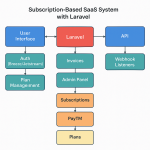Limited Time Offer!
For Less Than the Cost of a Starbucks Coffee, Access All DevOpsSchool Videos on YouTube Unlimitedly.
Master DevOps, SRE, DevSecOps Skills!
Dealing with email bounces and preventing fake email registrations is critical for maintaining your website’s reputation and ensuring your Amazon SES (Simple Email Service) usage is within healthy limits. Here are the steps and strategies to handle email bounces, prevent fake registrations, and reduce SES complaints:
1. Implement Email Verification at Registration
To prevent users from registering with fake email addresses, implement email verification as part of the registration process. Here’s how:
- Double Opt-In Process: After a user registers, send them a verification email with a unique link. The user must click the link to activate their account. Only activate the account after verifying the email.
- Use an Email Validation API: Integrate an email validation service like ZeroBounce, NeverBounce, or Clearout. These services check the validity of an email address during registration and flag invalid, temporary, or disposable emails.
- Email Format Validation: Validate the format of the email address using simple regex to ensure it follows the standard email format.
- MX Record Validation: Use server-side scripts to check the existence of the domain’s mail exchange (MX) records, verifying whether the domain can receive emails.
2. Monitor and Handle Bounced Emails
Amazon SES tracks bounce rates, and too many bounces can lead to restrictions on your account. Here’s how to reduce bounce rates:
- Set Up a Bounce Notification Handling System: Use Amazon SES’s SNS (Simple Notification Service) to handle bounce notifications. Configure SNS to receive bounce notifications and process them by removing or flagging invalid email addresses in your database.
- You can set up an SNS topic and subscribe it to your SES email sending event.
- Once the bounce event is received, mark the user’s email as invalid or notify the user to update their email.
- Automatic Email List Cleaning: Develop an automatic system that processes bounce notifications. Once a bounce notification is received, remove the email from your mailing list or flag it as inactive to avoid sending further notifications.
3. Blacklist Disposable and Temporary Email Addresses
Some users use temporary or disposable email services to register. To block them:
- Maintain a Blacklist of Disposable Domains: Use publicly available lists of disposable email domains (like Mailinator, Guerrilla Mail, etc.). During registration, block any email address from these domains.
- Use Third-Party Email Blacklisting Services: Services like EmailListVerify or Kickbox can help you block disposable and spammy emails.
4. Apply CAPTCHA to Reduce Bot Registrations
Often, fake email registrations are automated. Implementing CAPTCHA (such as Google reCAPTCHA) during registration can prevent bots from creating accounts with invalid emails.
5. Use Amazon SES Suppression List
Amazon SES provides a global suppression list to automatically suppress emails sent to addresses that have previously resulted in a hard bounce or complaint. Make sure this is enabled.
- SES will not send to addresses on this list, reducing your bounce rate and avoiding future complaints.
6. Monitor Complaint Rates
High complaint rates can negatively affect your SES account. Here’s how to reduce complaints:
- Provide Clear Unsubscribe Options: Always include a visible and easy-to-use unsubscribe link in every email. Users who can easily unsubscribe are less likely to mark your email as spam.
- Segmentation: Send emails only to users who have explicitly opted-in. Avoid sending emails to users who haven’t verified their accounts or who show no engagement with your emails.
- Comply with Email Laws: Ensure that your emails comply with regulations like CAN-SPAM and GDPR, which require you to respect user preferences regarding email communications.
7. Track User Behavior and Engagement
Continuously monitor the behavior of users who have registered. If a user does not engage with your emails or platform for an extended period, consider flagging the account as inactive and reducing notifications to that user.
8. Use SES Email Sending Limits and Throttling
If you’re sending large volumes of emails, ensure you’re within SES sending limits and consider throttling your email sending rates to prevent a spike in complaints or bounces.
- Amazon SES Sending Quotas: Respect Amazon SES limits and request an increase if necessary, but ensure your bounce rate stays low.
- Slow Down Email Sends: Throttle the email sending to avoid a surge of bounce notifications, which may increase your complaint rate.
9. Configure SPF, DKIM, and DMARC
Ensure your emails are correctly authenticated using SPF, DKIM, and DMARC. This helps prevent your emails from being flagged as spam, and improves deliverability:
- SPF (Sender Policy Framework): Ensures emails are sent from authorized IPs.
- DKIM (DomainKeys Identified Mail): Adds a signature to your emails that receiving servers can verify.
- DMARC (Domain-based Message Authentication): Helps detect and prevent email spoofing.
10. Regularly Clean Your Email List
Periodically clean your email list to remove unengaged or invalid users. You can use tools such as:
- ZeroBounce, NeverBounce, or Kickbox to check the health of your mailing list and remove invalid or bounced emails.