Limited Time Offer!
For Less Than the Cost of a Starbucks Coffee, Access All DevOpsSchool Videos on YouTube Unlimitedly.
Master DevOps, SRE, DevSecOps Skills!
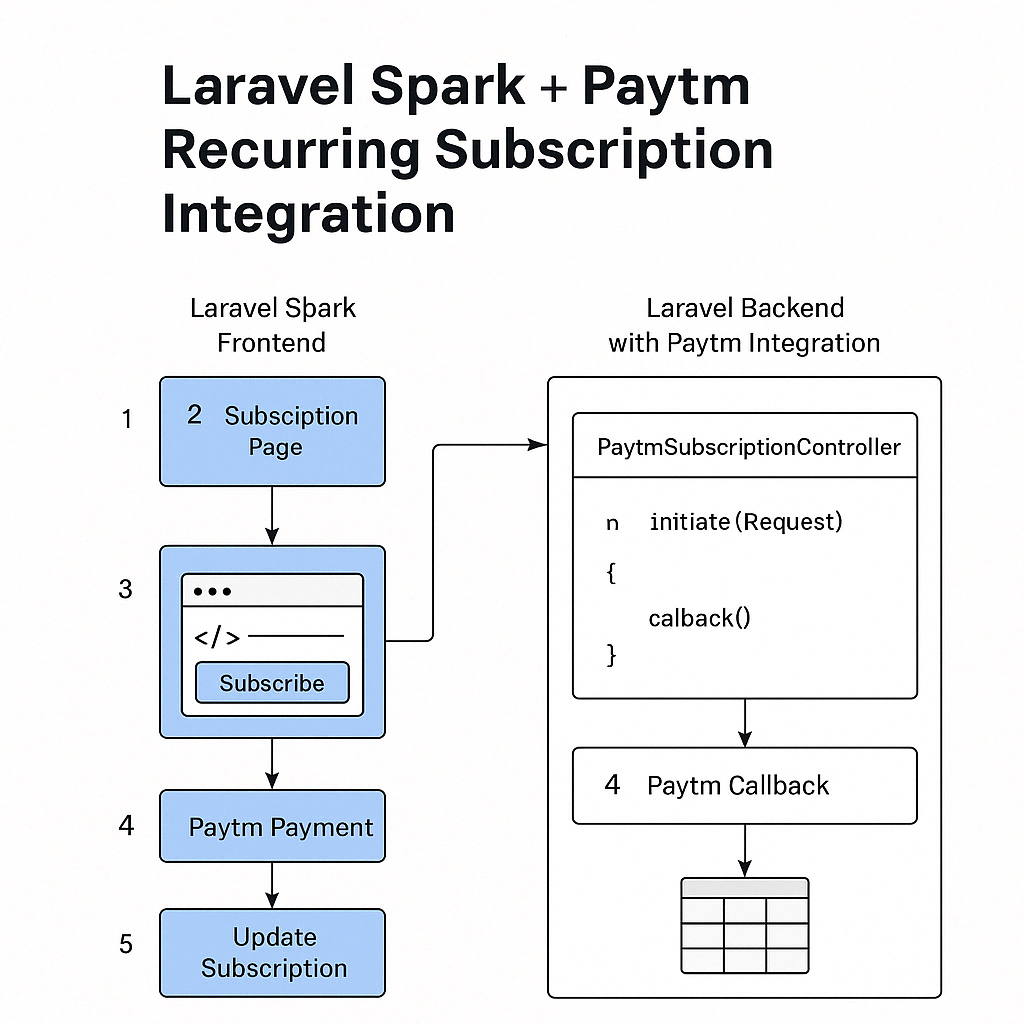
Laravel Spark natively supports Stripe and Paddle. Paytm is not supported out-of-the-box, so to support Indian payment preferences such as UPI and net banking, we must manually integrate Paytm’s recurring subscription feature.
Paytm supports:
- UPI Autopay (₹5000 limit per mandate)
- e-NACH Mandates (bank auto-debit, higher limits)
This guide uses the anandsiddharth/laravel-paytm-wallet package for Paytm integration.
Prerequisites
- Laravel Spark app set up and working
- Laravel 8+ installed
- Verified Paytm Business Account with subscription billing enabled
- Access to Paytm Merchant Dashboard and Developer Portal
- Paytm credentials: Merchant ID, Merchant Key, Website
Install Paytm Wallet Package
Run the following command in your Laravel project:
composer require anandsiddharth/laravel-paytm-wallet
Configure Paytm in Laravel
.env
PAYTM_ENVIRONMENT=local
PAYTM_MERCHANT_ID=YOUR_MERCHANT_ID
PAYTM_MERCHANT_KEY=YOUR_MERCHANT_KEY
PAYTM_MERCHANT_WEBSITE=DEFAULT
PAYTM_CHANNEL=WEB
PAYTM_INDUSTRY_TYPE=Retail
config/services.php
'paytm-wallet' => [
'env' => env('PAYTM_ENVIRONMENT'),
'merchant_id' => env('PAYTM_MERCHANT_ID'),
'merchant_key' => env('PAYTM_MERCHANT_KEY'),
'merchant_website' => env('PAYTM_MERCHANT_WEBSITE'),
'channel' => env('PAYTM_CHANNEL'),
'industry_type' => env('PAYTM_INDUSTRY_TYPE'),
],
If using Laravel < 5.5, manually add the provider and alias in config/app.php.
Create Subscription Payment Flow
Create Controller
php artisan make:controller PaytmSubscriptionController
app/Http/Controllers/PaytmSubscriptionController.php
namespace App\Http\Controllers;
use Illuminate\Http\Request;
use PaytmWallet;
class PaytmSubscriptionController extends Controller
{
public function initiate(Request $request)
{
$order_id = 'ORDER_' . time();
$payment = PaytmWallet::with('receive');
$payment->prepare([
'order' => $order_id,
'user' => auth()->id(),
'mobile_number' => auth()->user()->phone,
'email' => auth()->user()->email,
'amount' => $request->amount,
'callback_url' => route('paytm.callback')
]);
return $payment->receive();
}
public function callback()
{
$transaction = PaytmWallet::with('receive');
$response = $transaction->response();
if ($transaction->isSuccessful()) {
auth()->user()->update([
'subscription_status' => 'active',
'paytm_order_id' => $response['ORDERID'],
'subscription_renewal_date' => now()->addMonth(), // for monthly plan
]);
return redirect('/dashboard')->with('success', 'Subscription activated successfully.');
}
return redirect('/subscribe')->with('error', 'Payment failed or cancelled.');
}
}
Routes
Add the following routes in routes/web.php:
Route::middleware(['auth'])->group(function () {
Route::post('/paytm/initiate', [PaytmSubscriptionController::class, 'initiate'])->name('paytm.initiate');
Route::post('/paytm/callback', [PaytmSubscriptionController::class, 'callback'])->name('paytm.callback');
});
Create Blade View for Subscription
Create or update a blade file where users can initiate payment:
<form action="{{ route('paytm.initiate') }}" method="POST">
@csrf
<input type="hidden" name="amount" value="999"> <!-- Set dynamically -->
<button type="submit" class="btn btn-primary">Subscribe with Paytm</button>
</form>
Enable Recurring Payment with Paytm
Paytm offers two ways to handle recurring billing:
A. UPI Autopay
- Maximum ₹5000
- User approves mandate via UPI app
- Use
createSubscriptionAPI from Paytm to initiate UPI mandate
B. e-NACH
- Works via net banking or debit card
- Suitable for high-value yearly subscriptions
You must call Paytm’s Subscription APIs to:
- Initiate a subscription plan
- Track mandate approval
- Handle renewals via webhook or periodic API check
Refer: Paytm Subscriptions
Subscription Management
Since Spark is tightly integrated with Stripe, you need to manually:
- Track Paytm mandates
- Update your own subscription table or user model
- Handle failures or renewal issues via a scheduled command or webhook from Paytm
Create a custom table like paytm_subscriptions to store:
user_idsubscription_idstatusnext_renewal_datemandate_type(upi/nach)
Laravel Command to Check Renewals (Optional)
You can create a Laravel console command to query Paytm API for recurring status and renewals and update your database accordingly.
Key Differences and Summary
| Feature | Laravel Spark (Default) | Paytm Integration (Manual) |
|---|---|---|
| Built-in support | Stripe, Paddle | Not available |
| UPI Support | No | Yes |
| Net Banking Support | No | Yes |
| Mandate Support | No | Yes (UPI/e-NACH) |
| Automated Billing | Yes | Manual/Webhook |
| Integration Complexity | Low | Medium |
| Recurring Subscription UX | Seamless | Requires Custom Work |
Final Notes
- Paytm integration with Spark requires manual subscription handling.
- You can still use Spark’s UI and subscription management by syncing states.
- For users preferring Indian payments, this gives you full flexibility.
- Ensure you test in Paytm’s staging environment before production.
- UPI Autopay and e-NACH require proper configuration and approval from Paytm.

Leave a Reply