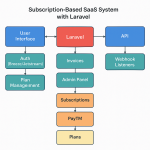Limited Time Offer!
For Less Than the Cost of a Starbucks Coffee, Access All DevOpsSchool Videos on YouTube Unlimitedly.
Master DevOps, SRE, DevSecOps Skills!

Here’s a more detailed explanation of why a keystore for one app will not work for another app and what you can do to resolve issues related to INVALID_CERT_HASH:
What is a Keystore?
- A keystore is a file containing cryptographic keys used to sign Android apps. It ensures:
- App authenticity: Verifies that the app is from a trusted developer.
- Data integrity: Confirms that the app hasn’t been tampered with since it was signed.
- Each keystore contains:
- Private key: Used to sign the app.
- Certificate: Provides the app’s public identity.
When you build and sign an APK or AAB, the keystore generates a unique SHA-1 and SHA-256 fingerprint for the app. Firebase uses these fingerprints to authenticate the app.
Why Keystores are App-Specific
Firebase ties the SHA-1/SHA-256 fingerprints of a keystore to an app’s package name (e.g., com.example.myapp). If you use the keystore of another app, Firebase cannot authenticate it because the fingerprints do not match the package name registered in Firebase. This results in errors like INVALID_CERT_HASH 400.
Key Reasons Why Keystores are App-Specific
- Unique Package Names:
- Each Android app is identified by its package name (e.g.,
com.professnow.professional). - Firebase maps the SHA-1/SHA-256 fingerprints to the specific app’s package name.
- Each Android app is identified by its package name (e.g.,
- Security and Integrity:
- The keystore ensures the app was built by a trusted source.
- Using another app’s keystore breaks this trust and results in authentication failures.
- Play Store Validation:
- When uploading an app to the Play Store, the keystore is used to validate future updates. Using a different keystore makes updates impossible.
- Firebase Verification:
- Firebase validates the app by matching the SHA-1/SHA-256 from the keystore with what’s registered in the Firebase Console.
What Happens If You Use Another App’s Keystore?
- Firebase Errors:
- Errors like
INVALID_CERT_HASH 400will occur because the fingerprints don’t match. - OTP verification and other Firebase services will fail.
- Errors like
- Deployment Issues:
- You won’t be able to upload the app to the Play Store if it’s signed with a mismatched keystore.
- Security Risks:
- Using another app’s keystore compromises the identity and security of your app.
Steps to Resolve the Issue
1. Use the Correct Keystore
- Ensure that you have a unique keystore for the app.
- If you don’t have a keystore for this app, create a new one:
keytool -genkeypair -v -keystore <path-to-keystore> -keyalg RSA -keysize 2048 -validity 10000 -alias <alias-name>Replace:<path-to-keystore>: File path where the keystore will be saved.<alias-name>: Alias name for the keystore (e.g.,myappkey).
2. Extract the Keystore’s SHA-1 and SHA-256
Run the following command to retrieve the fingerprints:
keytool -list -v -keystore <path-to-keystore> -alias <alias-name>
You will see output like this:
SHA-1: 12:34:56:78:90:AB:CD:EF:12:34:56:78:90:AB:CD:EF:12:34
SHA-256: 12:34:56:78:90:AB:CD:EF:12:34:56:78:90:AB:CD:EF:12:34:56:78:90:AB:CD:EF:12:34
Note down both the SHA-1 and SHA-256.
3. Add the Fingerprints to Firebase
- Go to the Firebase Console.
- Select your project.
- Navigate to Project Settings > General.
- Scroll down to the Your Apps section.
- Locate your app and click the pencil/edit icon.
- Add the SHA-1 and SHA-256 fingerprints from the keystore.
- Save the changes.
4. Replace the google-services.json File
Once the fingerprints are updated:
- Download the new
google-services.jsonfile from the Firebase Console. - Replace the existing
google-services.jsonfile in your Flutter project underandroid/app/.
5. Rebuild and Re-Sign the App
Use the same keystore to re-sign your app:
- For debug builds, the default
debug.keystoreis used automatically. - For release builds:
- Update the
build.gradlefile with the keystore details:android { signingConfigs { release { storeFile file('<path-to-keystore>') storePassword '<keystore-password>' keyAlias '<alias-name>' keyPassword '<key-password>' } } } - Replace
<path-to-keystore>,<keystore-password>,<alias-name>, and<key-password>with the correct values.
- Update the
Rebuild the app:
flutter clean
flutter pub get
flutter build apk --release
6. Test the App
- Install the app on a device or emulator with Google Play Services.
- Test Firebase functionality (e.g., OTP verification).
- Monitor the logs for any errors.
Can You Share a Keystore Between Apps?
You can share the same keystore between multiple apps if:
- You add the SHA-1/SHA-256 fingerprints of the keystore for each app’s package name in Firebase.
- You use the same keystore consistently to sign all apps.
However, sharing a keystore is not recommended for:
- Apps owned by different organizations or projects.
- Apps that need to be independently managed.