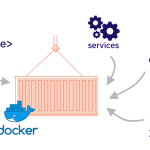Limited Time Offer!
For Less Than the Cost of a Starbucks Coffee, Access All DevOpsSchool Videos on YouTube Unlimitedly.
Master DevOps, SRE, DevSecOps Skills!
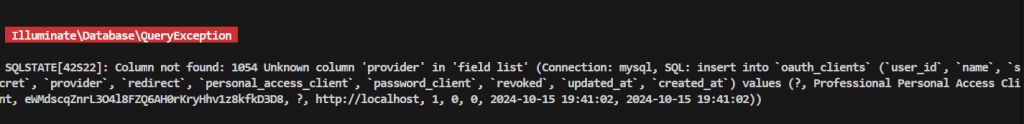
Error:
Illuminate\Database\QueryException
SQLSTATE[42S22]: Column not found: 1054 Unknown column 'provider' in 'field list' (Connection: mysql, SQL: insert into `oauth_clients` (`user_id`, `name`, `secret`, `provider`, `redirect`, `personal_access_client`, `password_client`, `revoked`, `updated_at`, `created_at`) values (?, Professional Personal Access Client, eWMdscqZnrL3O4l8FZQ6AH0rKryHhv1z8kfkD3D8, ?, http://localhost, 1, 0, 0, 2024-10-15 19:41:02, 2024-10-15 19:41:02))Solution:
The error you are encountering, SQLSTATE[42S22]: Column not found: 1054 Unknown column 'provider', indicates that the column provider does not exist in the oauth_clients table. This can occur if your code is trying to insert data into a column that has not been defined in the table schema.
Here’s how you can resolve this issue:
Step 1: Check the Table Schema: Make sure that the provider column exists in the oauth_clients table. You can do this by running the following SQL query:
DESCRIBE oauth_clients;If the provider column is missing, you can add it by running a migration.
Step 2: Add the provider Column (if necessary): If the provider column does not exist, you can add it by creating a new migration:
php artisan make:migration add_provider_to_oauth_clients_table --table=oauth_clientsThen, edit the generated migration file to include the column:
public function up()
{
Schema::table('oauth_clients', function (Blueprint $table) {
$table->string('provider')->nullable(); // Add the provider column, you can adjust the type as needed
});
}
public function down()
{
Schema::table('oauth_clients', function (Blueprint $table) {
$table->dropColumn('provider');
});
}
Finally, run the migration:
php artisan migrateStep 3: Update Your Code: If the provider field is not needed for your specific implementation, you can simply remove the provider field from the insert query in your code, where it is trying to insert into the oauth_clients table.
Review the relevant part of your code that is handling the oauth_clients table insert operation and ensure that the provider field is either removed or adjusted as per your schema.