Limited Time Offer!
For Less Than the Cost of a Starbucks Coffee, Access All DevOpsSchool Videos on YouTube Unlimitedly.
Master DevOps, SRE, DevSecOps Skills!

XAMPP is one of the most widely used open-source development environments for building and testing web applications locally. An acronym for Cross-Platform (X), Apache (A), MySQL (M), PHP (P), and Perl (P), XAMPP provides developers with a straightforward and flexible toolset to simulate a web server environment on their own machines. Designed to streamline the web development workflow, XAMPP simplifies the setup of key server components, making it an ideal choice for both beginners and experienced developers.
XAMPP’s appeal lies in its versatility and ease of use. It packages everything a developer needs to replicate a web hosting environment, from the Apache HTTP Server for serving web pages, to MySQL (or MariaDB) for robust database management, along with support for PHP and Perl scripting languages. This combination makes it simple to build, test, and troubleshoot web applications on a local server before deploying them to a production environment.
Why XAMPP Matters in Web Development?
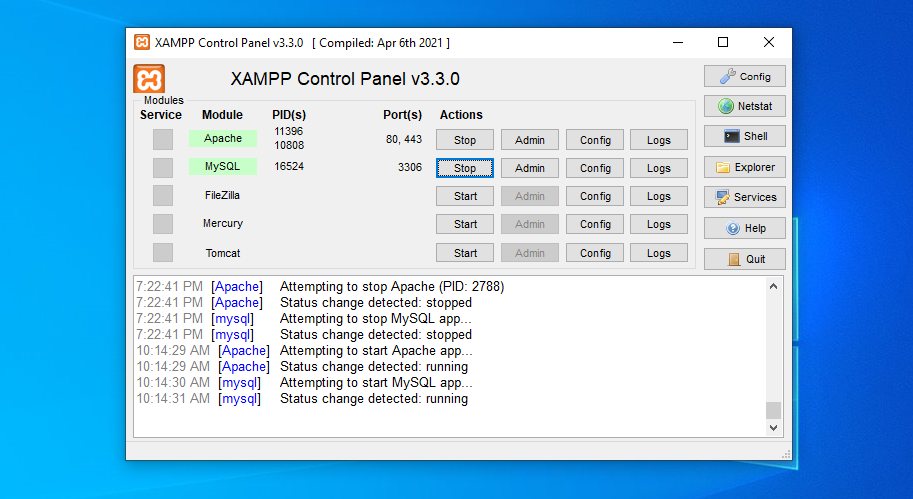
With XAMPP, developers can:
- Build Full-Stack Applications: XAMPP enables back-end development by providing server software to run alongside front-end frameworks and tools.
- Simulate Real-World Hosting Conditions: It mirrors the components found in actual hosting environments, helping developers catch errors early and avoid costly issues post-deployment.
- Easily Test and Debug Code: By creating a local server environment, developers can test code changes quickly without the need to upload files or deploy changes to a live server.
- Facilitate Database Management: Through phpMyAdmin, XAMPP offers a user-friendly interface for managing databases, tables, and queries, making it easier to handle data-driven applications.
Common Use Cases and Applications of XAMPP
- Web Application Development: XAMPP’s Apache, MySQL, and PHP support allows developers to create complex applications entirely on their local machines.
- CMS Testing: XAMPP is popular for testing content management systems (CMS) like WordPress, Joomla, and Drupal before pushing them to live servers.
- Learning and Experimentation: XAMPP is an excellent educational tool, ideal for students, hobbyists, and professionals who want to experiment with web technologies without affecting a live environment.
- API Testing: Local testing of APIs, especially RESTful services, is easier and more secure within the controlled environment XAMPP provides.
Challenges Developers Face with XAMPP
While XAMPP is powerful, setting it up and keeping it running smoothly can be challenging. Developers often encounter installation issues, compatibility errors, and configuration problems that can disrupt their workflows. This article’s “50 Technique Guides to Troubleshooting XAMPP” will address these challenges head-on, offering practical solutions and best practices to resolve issues ranging from port conflicts and service failures to optimizing server performance. We aim to help developers and teams overcome XAMPP’s limitations, enhance productivity, and create a stable, efficient development environment.
Structure of the Guide
This guide is organized into logical sections, each focusing on a different aspect of XAMPP troubleshooting, including:
- Installation and Setup Problems
- Starting and Running Services
- Configuration and Performance Tuning
- Security Enhancements
- Database and Application-Specific Issues
- Advanced Troubleshooting for Custom Setups
Each technique is crafted to be clear, actionable, and thorough, giving step-by-step instructions and explanations to empower developers to resolve issues independently. This guide is more than a troubleshooting manual; it’s a resource to make the most out of XAMPP’s capabilities, enabling developers to create reliable, high-performance web applications.
With this comprehensive approach, you’ll be well-equipped to handle virtually any issue that arises in your XAMPP environment. Let’s dive in and explore each of these techniques, starting with some of the most common installation and configuration challenges.
What are the Setup and Installation Issues?
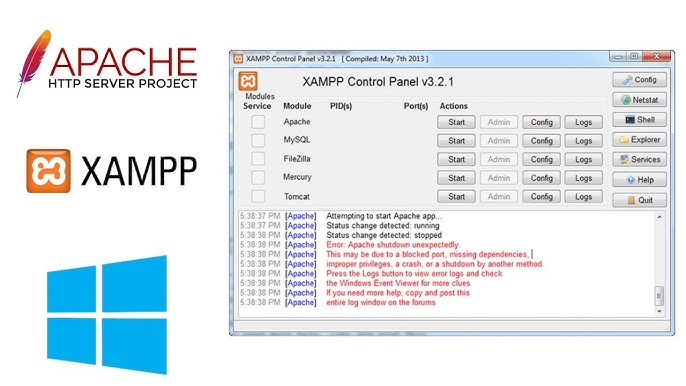
Overview of XAMPP and Its Components
Introduce XAMPP, its components (Apache, MySQL, PHP, Perl), and why it’s a popular choice for local development.
Common Use Cases for XAMPP
Highlight scenarios like local testing, full-stack web development, and troubleshooting.
Setup and Installation Issues
Technique 1: Resolving Installation Errors on Windows/Mac/Linux
Common installation issues and fixes for each OS.
Technique 2: Handling Port Conflicts
Steps to resolve port conflicts, such as with Skype or other web servers.
Technique 3: Troubleshooting Permissions
Guide to solving permission errors, especially on Mac and Linux.
Starting and Running XAMPP
Technique 4: Fixing Apache Not Starting
Causes and solutions when Apache doesn’t start.
Technique 5: MySQL Service Issues
Steps to troubleshoot when MySQL fails to start in XAMPP.
Technique 6: PHP Not Recognized as Internal Command
Fixes for PHP environment issues on Windows.
Technique 7: Starting XAMPP Automatically on System Boot
Guide for setting up XAMPP to auto-start on different OS.
Configuration and Setup Issues
Technique 8: Customizing PHP Settings
How to adjust memory, execution time, and other PHP settings.
Technique 9: Modifying MySQL Configuration
Tweaking my.cnf for optimal MySQL performance.
Technique 10: Configuring Virtual Hosts
Step-by-step for setting up multiple projects using virtual hosts.
Performance Optimization
Technique 11: Reducing XAMPP Memory Usage
Optimizing components to run smoothly on lower-spec machines.
Technique 12: Improving PHP Execution Time
How to make PHP scripts run faster.
Technique 13: Enhancing MySQL Query Performance
Indexing, query optimization, and other MySQL tweaks.
Security and Access Control
Technique 14: Securing MySQL
Guide to setting a root password and removing anonymous users.
Technique 15: Blocking Unauthorized Access
Configuring Apache to restrict access to certain IPs or localhost.
Technique 16: Enabling SSL for Local Sites
Setting up SSL certificates in XAMPP for HTTPS on local projects.
Error Logs and Diagnostics
Technique 17: Using Apache and MySQL Logs
Accessing and interpreting log files for Apache and MySQL.
Technique 18: Enabling PHP Error Reporting
Steps to display errors for easier debugging during development.
Common Errors and Fixes
Technique 19: Resolving “Error Establishing a Database Connection”
Common causes and solutions for database connectivity issues.
Technique 20: Fixing 404 Not Found Errors
Troubleshooting “not found” errors in Apache settings.
Technique 21: Solving File Upload Issues
Adjusting PHP settings for larger file uploads.
Technique 22: Handling “Access Denied” in phpMyAdmin
Access denial fixes when working with phpMyAdmin.
Advanced Troubleshooting
Technique 23: Custom PHP Version Compatibility
Switching between different PHP versions in XAMPP.
Technique 24: Troubleshooting Database Corruption
Steps to recover or repair MySQL databases.
Technique 25: Configuring Apache for Advanced Rewrites
Using .htaccess and mod_rewrite for URL rewrites.
XAMPP Modules and Add-ons
Technique 26: Enabling Additional Modules (e.g., Curl, GD)
How to enable and use additional PHP modules.
Technique 27: Installing and Configuring Composer
Guide to adding Composer for dependency management.
Technique 28: Integrating Node.js and npm with XAMPP
Steps to use Node.js alongside XAMPP for JavaScript backends.
Networking and Remote Access
Technique 29: Enabling Remote MySQL Connections
Steps to allow remote access to MySQL for specific IPs.
Technique 30: Troubleshooting Slow Remote Connections
Optimizing XAMPP for better performance over network.
Technique 31: Setting Up XAMPP for Team Collaboration
Configuring XAMPP to allow access to local sites on the same network.
Database Management
Technique 32: Importing and Exporting Databases
How to handle database migrations effectively.
Technique 33: Setting Up Database Backups
Automating backups of MySQL databases in XAMPP.
Error-Specific Guides
Technique 34: PHP Fatal Errors
Diagnosing and resolving fatal errors in PHP scripts.
Technique 35: MySQL “Too Many Connections” Error
How to resolve issues with MySQL connection limits.
Technique 36: Apache “Syntax Error” on Startup
Troubleshooting configuration syntax errors.
Maintenance and Upgrades
Technique 37: Updating XAMPP Without Losing Data
Steps to upgrade XAMPP safely.
Technique 38: Migrating from XAMPP to Production
Key steps to move a project from XAMPP to a live server.
Customizing and Extending XAMPP
Technique 39: Adding New Modules to Apache
Guide for adding new modules like mod_ssl, mod_security.
Technique 40: PHP Performance Profiling with Xdebug
Configuring Xdebug in XAMPP to profile PHP performance.
Project-Specific Troubleshooting
Technique 41: Debugging WordPress on XAMPP
Common WordPress issues and fixes on a XAMPP setup.
Technique 42: Setting Up Laravel with XAMPP
Troubleshooting Laravel-specific errors in XAMPP.
Technique 43: Running Node and PHP Concurrently
Configuring both backends on the same XAMPP environment.
Uncommon Errors
Technique 44: Resolving “Uncaught Error” in PHP
Steps to debug and fix uncaught errors.
Technique 45: Handling SSL Errors in phpMyAdmin
Fixing SSL issues for secure connections in phpMyAdmin.
Testing and Debugging Tools
Technique 46: Using Postman for Local API Testing
Steps to use Postman to test APIs on a local XAMPP setup.
Technique 47: Integrating PHPUnit for Automated Testing
Setting up PHPUnit for PHP testing on XAMPP.
Deployment and Production
Technique 48: Moving XAMPP Sites to Production Environments
Essential steps for deploying local XAMPP projects.
Technique 49: Database Migration with phpMyAdmin
Steps to safely export and import databases.
Technique 50: Secure Configuration for Production-Like Environments
Hardening XAMPP settings for safe local testing.

Leave a Reply